Are you curious about how we developed the Strong North Tahoe chatbot? We’ve put together a series of videos to show you exactly how we did it using OpenAI’s Assistants API. Whether you’re interested in enhancing your own website with a custom AI assistant or just want to see the process behind the scenes, this playlist has all the details.
What’s in the series?
Part 1: Live Demonstration
See the Strong North Tahoe chatbot in action and learn how it interacts with users to provide answers based on extensive local documents and Strong Towns principles.
Part 2: Setup Guide
Discover the key steps involved in setting up the chatbot, from creating instructions to building a knowledge base.
Part 3: Placing the Chatbot on Your Website
Learn how to integrate the chatbot into your website using a WordPress plugin called Free Customer Service Tools by OpenWidget.
Part 4: Updating the Chatbot’s Knowledge
Find out how to keep the chatbot updated with new information, ensuring it stays current with the latest developments and content.
See it in action
Just click or tap the question mark at the bottom right of your screen then “Go to chat“
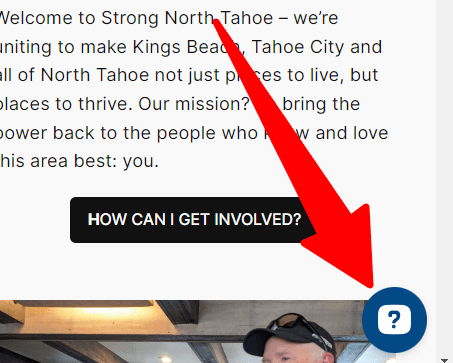
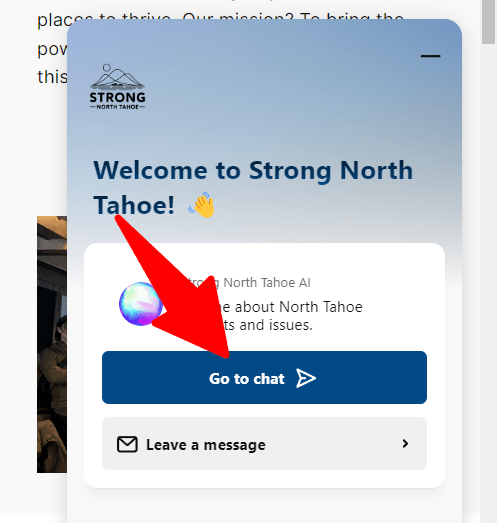
Want a chatbot for your organization?
If you’re interested in adding a chatbot to your site and need help, feel free to contact us. We’re here to assist you in bringing your own AI assistant to life.

Leave a Reply